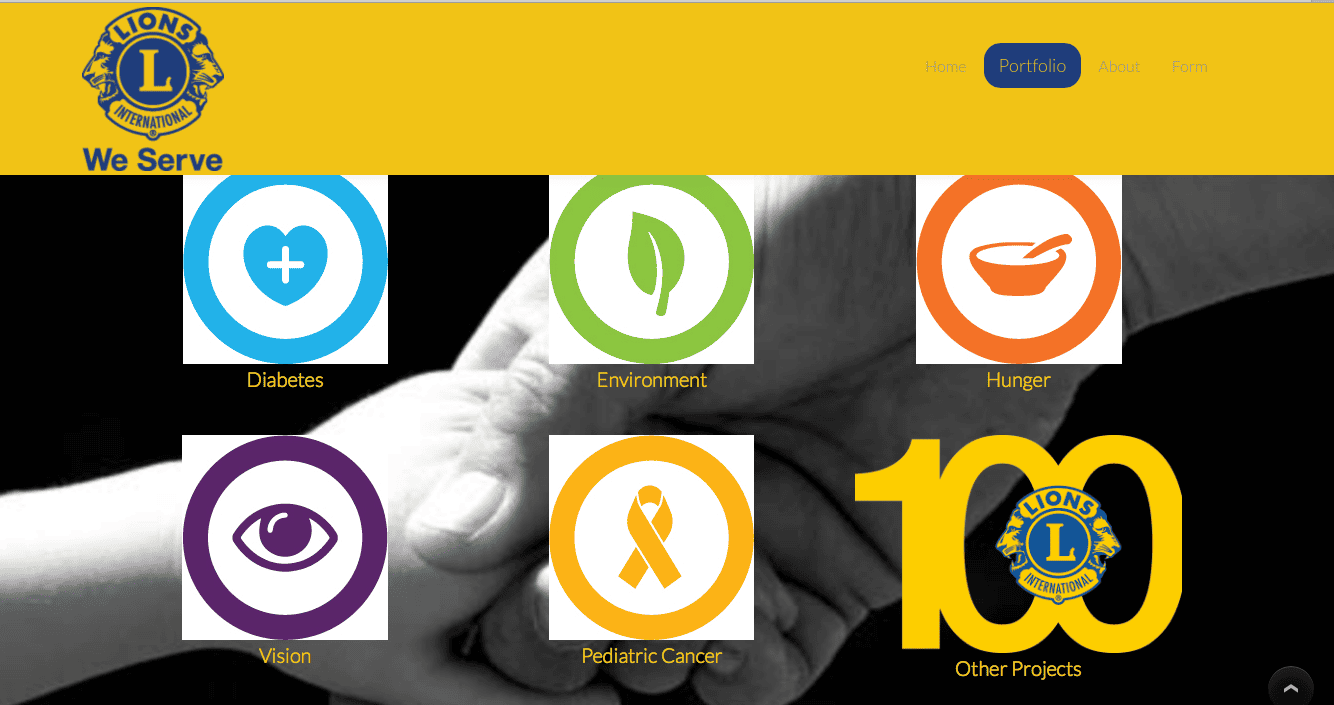Last Updated: 2 years ago by BrodNeil
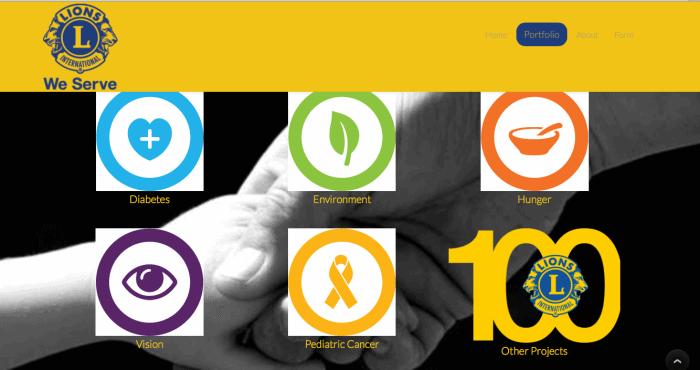
This post is for Genesis framework. The Portfolio Post Type plugin has the Portfolio Title above the featured image as default. If you want to move the title below the featured image, kindly follow the steps below:
- Login to your WP-site backend.
- Goto your functions.php
- Look for this code in your functions.php
$output = '<' . $inner_wrapper . ' class="' . implode( ' ', $class ) . '">' . $title . $image . $date . $excerpt . $content . '</' . $inner_wrapper . '>';
return $output;
- Move the
. $titlebehind. $imageto get this result and then save to apply the change.
$output = '<' . $inner_wrapper . ' class="' . implode( ' ', $class ) . '">' . $image . $title . $date . $excerpt . $content . '</' . $inner_wrapper . '>';
return $output;
Make sure to check the outcome if the portfolio title is now below the featured image.
I am passionate about what I do.
I spend over 48 hours a week on SEO and digital marketing.
"And whatsoever you do, do it heartily, for YHWH, and not for men." (Colossians 23:3)