Last Updated: 1 month ago by BrodNeil
In this day and age of digital connectivity, online privacy and security have become major concerns for internet users worldwide. That’s where a VPN or Virtual Private Network comes into the picture. But wait, what exactly is a VPN, and why is it important for you to use one?
A VPN is like your very own secret tunnel on the internet. It encrypts your data and creates a secure connection between your device and the internet, ensuring your online activities remain private and protected from prying eyes. Whether browsing the web, sending emails, or accessing sensitive information, a VPN shields your data from hackers, governments, and even your internet service provider (ISP).
But why should you care about using a VPN? Well, let me tell you something. Whenever you connect to the internet, you leave behind a trail of digital footprints. Various entities, including advertisers, cybercriminals, and government agencies, can track these footprints. They can use this information to monitor your online behavior, track your location, or even steal your data.
By using a VPN, you regain control over your online privacy. It adds an extra layer of security to your internet connection, making it virtually impossible for anyone to intercept your data or snoop on your online activities. With a VPN, you can browse the web anonymously, access blocked content, and enjoy peace of mind knowing that your personal information is safe and sound.
So, whether you’re a casual internet user, a frequent traveler, or someone who values privacy, using a VPN is a smart way to protect yourself. It’s your ticket to a safer and more secure online experience. In the following sections of this guide, we’ll dive deeper into the world of VPNs, explore how they work, and equip you with the knowledge to choose the right VPN for your needs. Let’s get started!
Understanding VPN
Now that you understand why using a VPN is important let’s dig deeper into how VPNs work.
When you connect to the internet without a VPN, your device sends and receives data directly through your ISP. This means that your online activities can be easily monitored and intercepted. But when you use a VPN, things change.
A VPN acts as a middleman between your device and the internet. Instead of sending your data directly, it creates a secure and encrypted tunnel for your information. This tunnel shields your data from prying eyes and ensures it remains private and secure.
Different types of VPN
Now, let’s explore the different types of VPNs available. Understanding these variations will help you determine which type suits your specific needs. Each type serves a distinct purpose, from remote access VPNs allowing secure connections to your workplace network from anywhere to site-to-site VPNs connecting multiple office locations.
Remote access VPN
Imagine you’re working from home, and you need to access your company’s internal network. A remote access VPN allows you to do just that. It establishes a secure connection between your device and your company’s network, allowing you to access files, emails, and other resources as if you were in the office. It’s like having your private entrance to your workplace’s digital world.
Site-to-site VPN
Site-to-site VPNs are commonly used by businesses with multiple locations or branches. Let’s say you have offices in New York and London and want to connect their networks securely. A site-to-site VPN establishes a secure connection between the two locations, creating a virtual network that connects them as if they were in the exact physical location. It’s like building a virtual bridge that allows seamless and secure communication between different parts of your business.

Benefits of VPN
With the way VPN works, you can enjoy safer and more private internet usage. You can also get more online access to content that your country is restricted from.
Safer online access
VPN can make sensitive online activities safer for you. Because of higher encryption, your activities and your data will be safe from anyone who could be prying around. Suppose you want to reply to your emails or do online banking transactions in a coffee shop. In that case, VPN can protect you from trackers in the same public Wi-Fi network you are in.
Data transfer security
Important files and data needing access or shared online need a secure connection. A VPN can do this job for you. With a private server with higher encryption techniques, your data will have a lower risk of getting leaked.
Anonymous browsing
Because your IP address is masked with a VPN, you can browse the internet anonymously. However, it would be best to remember that VPNs do not provide complete anonymity. It just makes it more difficult for hackers to do their job.
Access to blocked content and sites
VPN masks your IP address by using the address of one of its remote servers. This remote server could be anywhere in the world. This will give you access to more internet content, including those blocked in your country. You may now be able to access websites, movies, TV shows, and more that are usually inaccessible in your country.
No data selling
This may surprise you, but ISPs (internet service providers) can sell your browsing data to advertisers. On the other hand, VPN providers keep your data but do not sell them. They only keep your data in case (1) there are network problems that need to be identified and solved or (2) when the government asks for specific data through a subpoena. Before you sign up for a VPN service, learn about their terms and conditions to see what they do with your data.
Choosing the right VPN
Now that you understand the importance of using a VPN, it’s time to find the perfect one for your needs.
When choosing a VPN, there are a few key factors to consider. Let’s break them down together:
Security protocols
Think of security protocols as the locks and keys of your VPN. Look for VPN providers that offer strong encryption protocols like OpenVPN or IKEv2. These protocols ensure your data remains encrypted and secure as it travels through the VPN tunnel. You want your information to be as safe as possible, like keeping your personal belongings locked away.
Server network
A VPN’s server network is like many secret hideouts worldwide. The more servers a VPN provider has, the better your chances of finding a fast and reliable connection. It also allows you to access content from different countries and bypass geographical restrictions. So, make sure your chosen VPN has servers in the locations that matter to you, whether for streaming your favorite shows or staying connected while traveling abroad.
Logging policy
Privacy is the name of the game when it comes to VPNs. You want a provider that respects your privacy with a strict no-logs policy. This means they don’t keep records of your online activities, ensuring your data remains anonymous. It’s like having a trustworthy friend who never spills your secrets.
Speed and performance
People prefer a fast internet connection, especially when using a VPN. Look for VPNs that offer high-speed connections and minimal impact on your browsing experience. Some VPN providers even have special servers optimized for streaming or gaming so that you can enjoy your favorite content without any buffering or lag. It’s like having a super-fast express lane on the internet highway.
User-friendly interface
VPNs can seem complicated, but they don’t have to be. Choose a VPN with a user-friendly interface that makes connecting and navigating through the settings accessible. You want a VPN that’s as simple as pie to use, even if you’re not a tech wizard. It’s like having a friendly tour guide who shows you the best routes without confusion.

Best practices for using a VPN
Now that you have chosen the perfect VPN for your needs let’s discuss some best practices to ensure you get the most out of your VPN experience. These simple guidelines will help you maximize your privacy and security while using a VPN.
Use strong passwords
Like in real life, a strong lock protects your online accounts. When setting up your VPN, use a strong, unique password. Avoid common passwords like “123456” or “password” and combine letters, numbers, and symbols. A strong password acts as the first line of defense against unauthorized access.
Enable kill switch
A kill switch is a nifty feature that adds an extra layer of protection. It ensures that your internet connection is cut off if the VPN connection drops unexpectedly. Enabling the kill switch prevents data from leaking outside the secure VPN tunnel, safeguarding your privacy even during an unexpected interruption.
Regularly update VPN software
Keeping your VPN software up to date is crucial for maintaining the highest level of security. VPN providers often release updates to fix vulnerabilities and improve performance. Regularly check for updates and install them promptly. This way, you can avoid potential security risks and ensure you have the latest features and improvements.
Avoid free VPN services
While free things are tempting, it’s important to remember that you often get what you pay for when it comes to VPNs. Free VPN services, such as slow speeds, data caps, or intrusive ads, may have limitations. Even worse, some free VPNs have been known to collect and sell user data, which defeats the purpose of using a VPN for privacy. Investing in a reputable paid VPN service ensures you get the quality and security you deserve.
Secure your devices and networks
A VPN is just one piece of the puzzle regarding online security. To fully protect yourself, ensure that your devices and networks are secure. Keep your operating system, antivirus software, and other applications updated with the latest security patches. Additionally, use strong passwords for your Wi-Fi network and enable encryption protocols like WPA2 to prevent unauthorized access.
By following these best practices, you can make the most of your VPN and create a robust shield for your online activities. Remember, the key is to stay vigilant and prioritize your online security. Now, let’s address some common concerns and troubleshoot any issues you may encounter while using a VPN.
These are the VPN services categorized as free trial, paid, and free:
Free Trial VPN
VirtualShield (Paid with a 1-day free trial)
VirtualShield is a VPN service that focuses on providing easy-to-use online privacy and security solutions for individuals. Some features that set VirtualShield apart from competitors include:
- No-logs VPN policy: VirtualShield ensures they do not collect or store any logs of users’ online activities. This feature is crucial for maintaining user privacy and security as it guarantees no browsing history, data, or information is recorded or shared with third parties. By implementing a strict no-logs policy, VirtualShield enhances the confidentiality and anonymity of its users’ online presence.
- Rapid Network: VirtualShield offers a rapid global network with multiple server locations to ensure fast and reliable connections.
- Auto-Secure: The Auto-Secure feature automatically activates the VPN protection whenever you connect to an unsecured network, adding an extra layer of security.
- Identity Safe: This feature helps protect your online identity by blocking tracking attempts, preventing targeted ads, and keeping your personal information secure.
- Cross-Platform Support: VirtualShield supports various platforms, including Windows, Mac, iOS, and Android, as well as extensions for popular browsers like Chrome and Firefox.
- 24/7 Customer Support: They provide round-the-clock customer support to assist users with any concerns or issues they encounter while using the service.
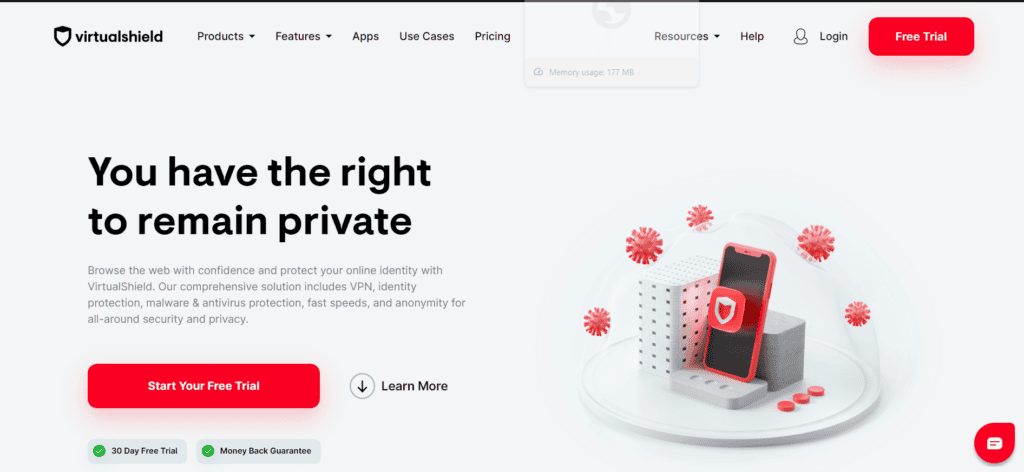
Overall, VirtualShield stands out for its user-friendly interface, advanced security features, and dedication to customer support.
CyberGhost VPN (Paid with a 1-day free trial)
CyberGhost VPN offers a 1-day free trial of its premium services, allowing users to test its features, speed, and security before committing to a subscription.

Surfshark (Paid with a 7-day free trial)
Surfshark offers a 7-day free trial to new users, giving them access to its full range of services, including unlimited device connections and a wide server network.
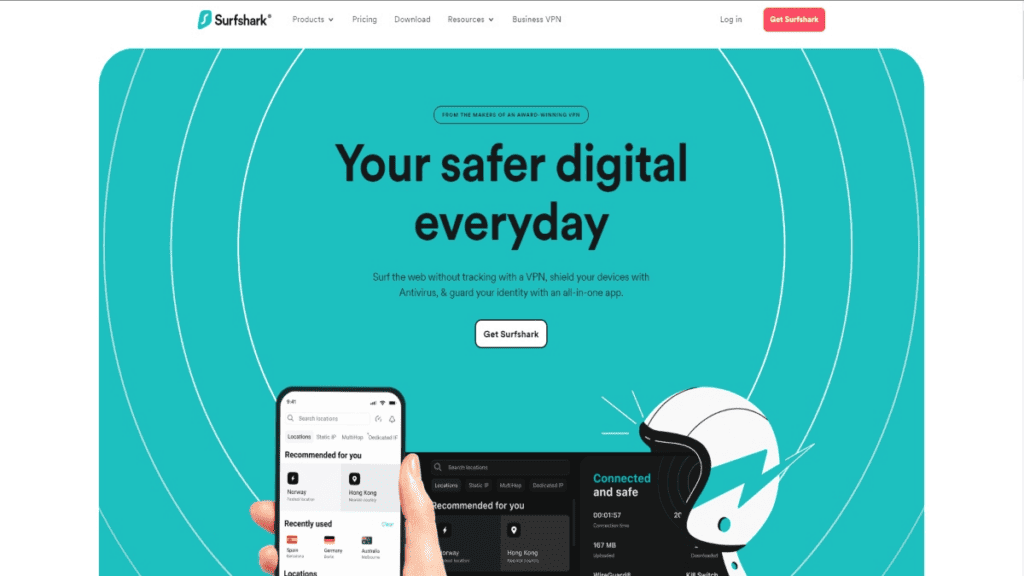
Paid VPN
NordVPN (Paid)
NordVPN is a popular paid VPN service known for its strong security features and a vast network of servers worldwide. Users are required to pay a monthly or yearly subscription fee to access its services. Paid VPNs typically offer faster speeds, better customer support, and enhanced security compared to free VPNs.
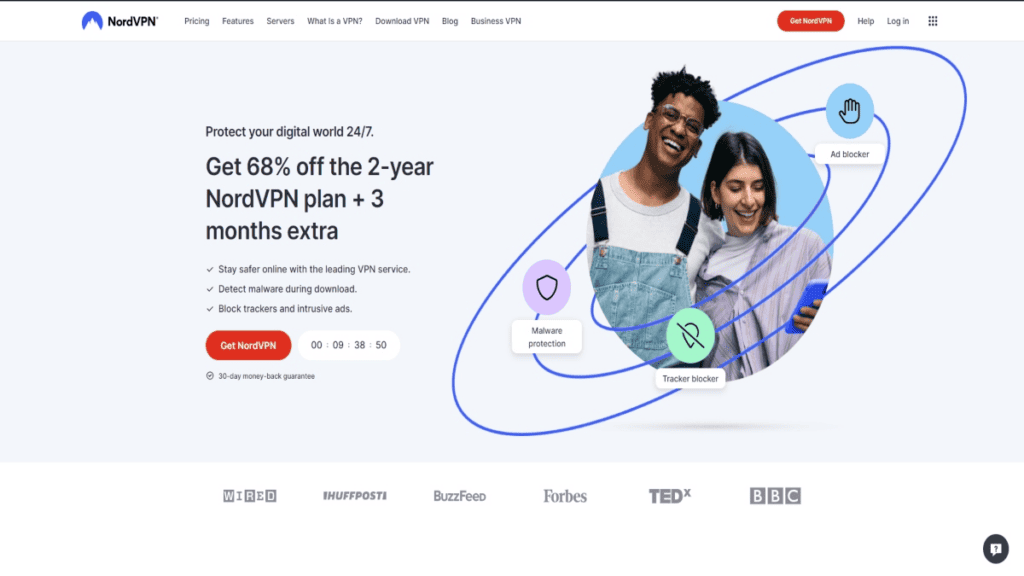
IPVanish (Paid)
IPVanish is a paid VPN service that emphasizes strong security and privacy features, making it a popular choice for users who want to protect their online activities.
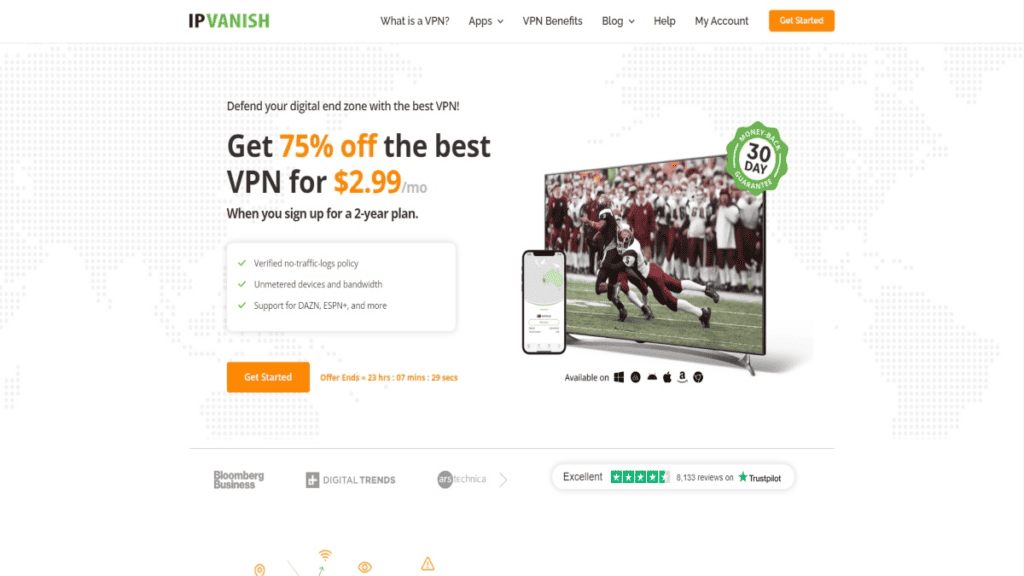
PureVPN (Paid)
PureVPN is a paid VPN service that offers a wide range of features including strong encryption, a vast server network in over 140 countries, and dedicated IP options. It provides users with features like split tunneling, DDoS protection, and a kill switch for added security. PureVPN is known for its focus on online privacy and is suitable for a variety of online activities.
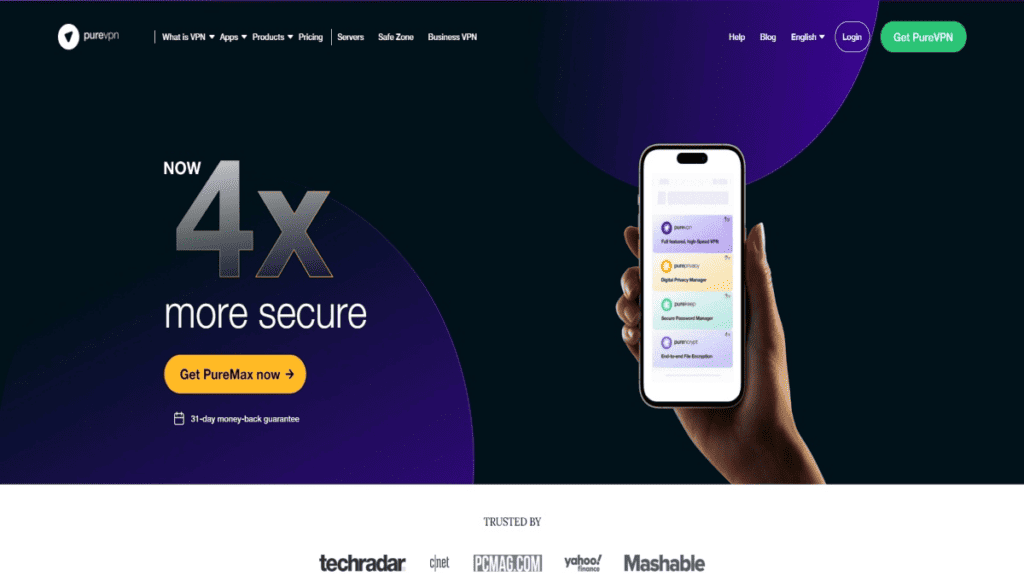
Free VPN
BrightVPN (Free)
Offers a complimentary VPN service that comes equipped with a comprehensive suite of security tools. Developed jointly by Microsoft and Cisco, IKEv2 stands out as a robust VPN encryption protocol adept at efficiently managing request-and-response actions for a seamless online experience.
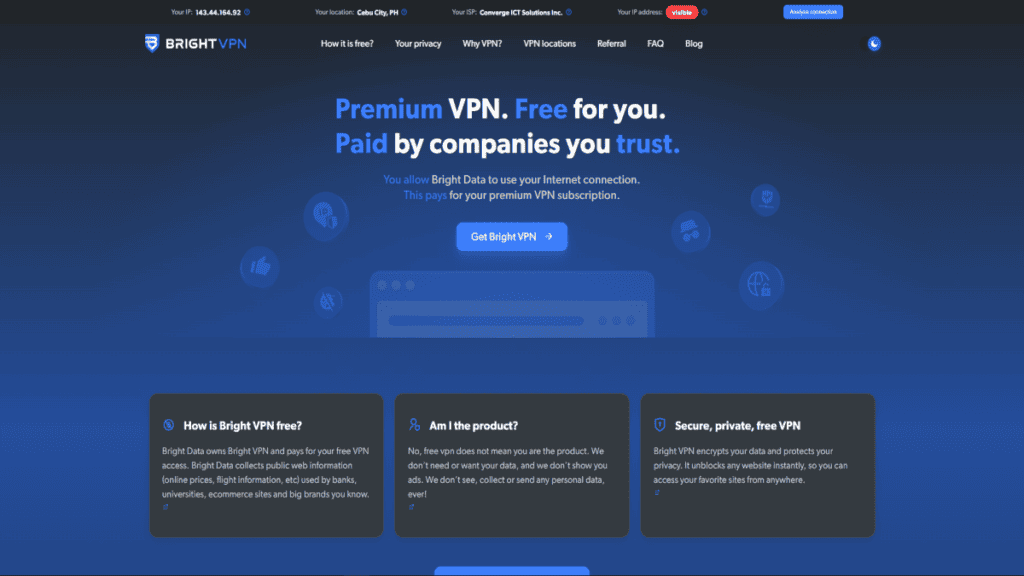
Windscribe (Free with limited features)
Windscribe offers a free VPN option with limited features and server locations. Free users usually have a restricted amount of data they can use per month and may have slower connection speeds compared to paid versions. While it provides basic online privacy, it might not offer the same level of security and performance as paid or premium VPNs. Users can upgrade to a paid plan for additional features and benefits.

Speedify (Free with limitations)
Speedify offers a free version of its VPN service with certain limitations. It’s known for its unique approach to combining multiple internet connections for increased speed and reliability. The free version typically has a data cap, and users may experience slower speeds compared to the paid version. Speedify is suitable for users looking to enhance their online security and access geo-restricted content with some limitations.
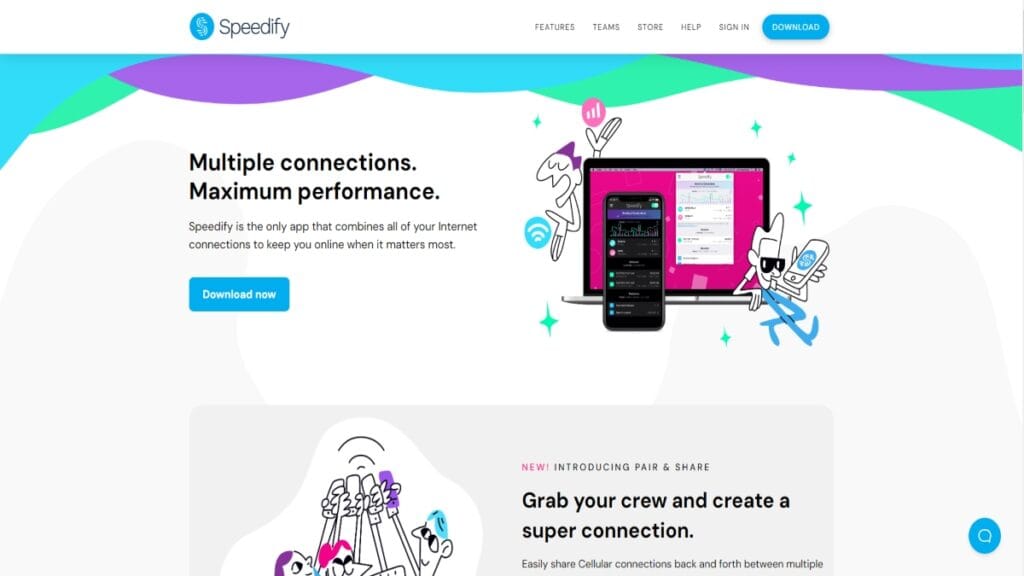
ProtonVPN (Free with limitations)
ProtonVPN offers a free plan with limited server access and lower speeds compared to its paid plans. It is known for its commitment to user privacy and security.
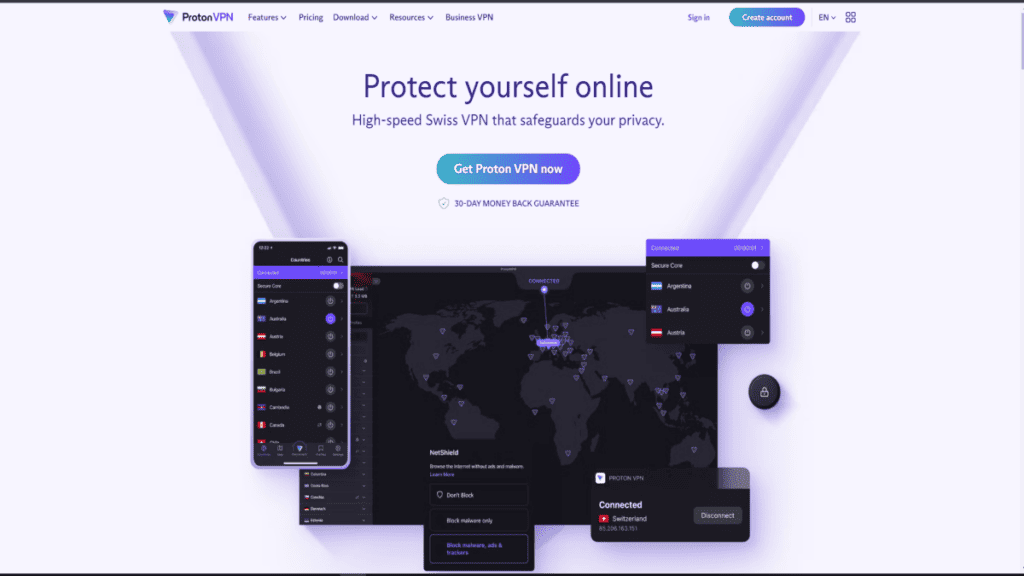
Frequently Asked Questions (FAQs)
As you delve into the world of VPNs, you might have some burning questions. Don’t worry; you’re not alone! Here are some common questions and their straightforward answers:
How does a VPN affect internet speed?
VPNs can have a slight impact on your internet speed. Since your data is being encrypted and routed through an extra server, there might be a minimal decrease in speed. However, with reputable VPN providers and a stable internet connection, the impact is often negligible, and you can still enjoy smooth browsing, streaming, and downloading experiences.
Can I use a VPN on multiple devices?
Absolutely! Most VPN services allow you to use their VPN on multiple devices simultaneously. Whether it’s your laptop, smartphone, or tablet, you can protect all your devices with a single VPN subscription. Just check the provider’s terms and conditions to understand how many devices you can connect simultaneously.
Will a VPN protect me from viruses and malware?
While a VPN provides encryption and privacy for your internet connection, it does not offer comprehensive protection against viruses and malware. To stay safe from such threats, it’s important to have reliable antivirus software installed on your devices. Combining a VPN with proper antivirus measures ensures a more robust defense against online threats.
Can I use a VPN to bypass government censorship?
In some cases, yes. VPNs can help bypass government censorship and access restricted content by masking your IP address and making it appear like you are connecting from a different location. However, it’s important to note that the legality and effectiveness of VPNs to bypass censorship varies from country to country. Always research and understand the laws and regulations of your specific region before using a VPN for such purposes.
Is it legal to use a VPN?
Generally, using a VPN is legal in most countries. VPNs are legitimate tools used to enhance online privacy and security. However, a few countries have placed restrictions or banned VPN usage altogether. It’s essential to familiarize yourself with the laws in your country or region to ensure compliance and avoid any legal issues.
Conclusion
VPNs play a crucial role in today’s digital world, offering a range of benefits that enhance your online experience.
We highly recommend investing in a reputable VPN service that meets your needs. Consider security protocols, server network, logging policy, speed and performance, and user-friendly interface when selecting a VPN. Remember to follow best practices, such as using strong passwords, enabling kill switch functionality, keeping your VPN software updated, avoiding free VPN services, and securing your devices and networks.
By adopting these measures and using a reliable VPN, you can safeguard your online privacy, access content freely, and confidently navigate the internet. Embrace the power of a VPN and enjoy a more secure and open online experience.
Safe browsing!
Suggested reading: Have You Considered These Privacy-Focused Tools When Working from Home?
Tara Mae Dela Cruz is a passionate writer and storyteller hailing from the Philippines. With a love for words and a vivid imagination, she weaves compelling tales that transport readers into captivating worlds. Her writing style is characterized by its lyrical prose and deep emotional resonance, drawing inspiration from her own experiences as well as the diverse cultures she encounters. Tara's work often explores themes of identity, family dynamics, and the power of human connection. When she's not writing, you can find Tara exploring new hiking trails or curled up with a good book, always seeking to broaden her horizons and find inspiration in the world around her.


