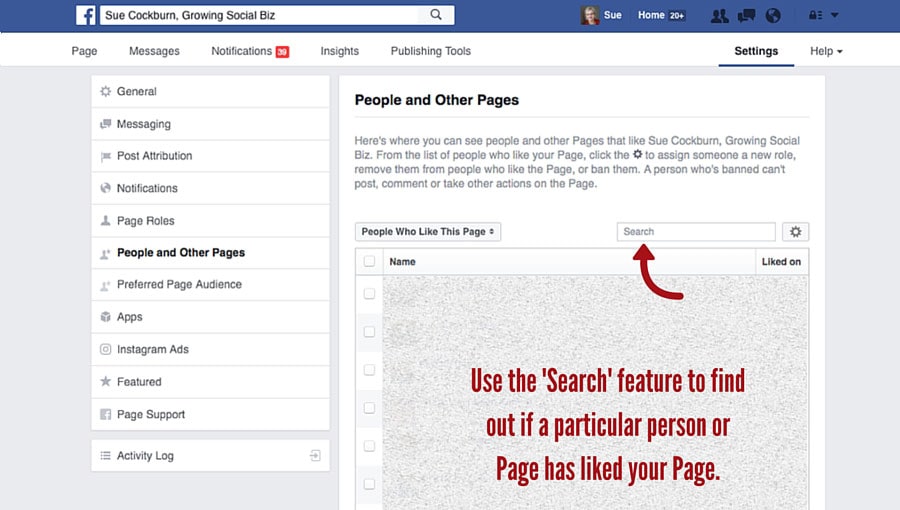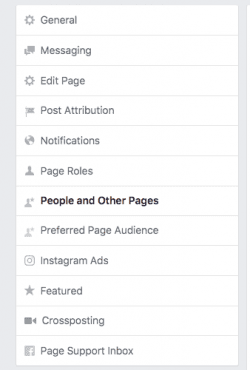Last Updated: 5 years ago by BrodNeil
Trying to know the people who liked your FB page is quite tricky for some others. This is because this section is not found under insights. Yet it is found under Settings. See the steps below:
- Login to your Facebook page.
- Make sure you are on your Facebook page, not your personal FB account.
- Click Settings found at the upper-right side of your Facebook page.

- Click People and Other Pages.

- See People Who Like This Page.
- This is the section where you will find the people who have liked your page.
- If they are your friends, you can invite them to like you.
- If you like to have more friends, try adding them as friends or sending them a message first asking them to be your friend.
- Make sure you won’t go against Facebook TOS.