Squarespace is a software-as-a-service company that helps build websites. This CMS is getting popular for its design capabilities, simpler SEO practice opportunities, and more.
However, how good is Squarespace for SEO?
We have analyzed its built-in features, drawbacks, and effectiveness in driving organic traffic.
The biggest concern for users is their website’s search engine ranking. This is where Squarespace SEO agencies come in. Squarespace is excellent for SEO. It offers customizable meta tags, auto-generated sitemaps, and SSL certificates. They have improved their SEO capabilities through years of positive outcomes.
| Key Takeaways: Is Squarespace Good For SEO? Squarespace is a good choice for SEO due to its simple design and built-in features. It has a simple approach to building websites making it accessible for all. However, it does have some limitations in advanced SEO functionality. Follow best practices like producing relevant content, using proper keywords, and improving page speed when publishing content to ensure your website is above the competition. Squarespace websites usually rank well on Google and drive organic traffic. It is a great platform for building and optimizing websites for search engines. |
What Is Squarespace SEO? – Know The New
Squarespace is the second most popular website builder worldwide. They have templates for websites that anyone can use without technical expertise. It has a user-friendly interface that makes it accessible to individuals and businesses alike. Here are some of their key features:
- Build Websites: With Squarespace, you get access to many customizable templates for different types of websites. This includes portfolios, blogs, online stores, and business websites. You get to choose a template and customize it according to your brand and content.
- Customizable Design: Users can customize the design of a website using a variety of tools. These include layout options, color schemes, fonts, and image galleries. It also allows for flexible design changes without requiring any coding knowledge.
- Management Tools: It has straightforward content management tools. You have the option to add, edit, and organize text, images, videos, and other media with it. There are also options for blog posts, product pages, image galleries, and more.
- E-commerce Friendly: Online businesses can use Squarespace’s built-in e-commerce functions. You can set up store pages, manage inventory, and payment gateways.
- Mobile Integration: All templates are easy to view on smaller displays. Their websites function well on smartphones and tablets. Users can preview and optimize their websites for mobile devices.
- SEO: Squarespace includes various built-in SEO features to help improve website visibility. This includes customizable meta tags, automatic sitemaps, and SSL security.
- Page Analytics: You get access to analytics tools for web page insights. Some examples are tools to track website traffic and visitor demographics. You get a complete picture of how well your website is doing in search engines.
- Customer Support: Squarespace offers customer support through various channels for users. These include live chat, email support, and countless help guides.
Squarespace SEO Checklist (In 3 Simple Phases)

| Squarespace builds websites following a checklist. It’s broken down into three steps: Pre-PublishingPost-Publishing Ongoing website checks. |
Pre-Publishing
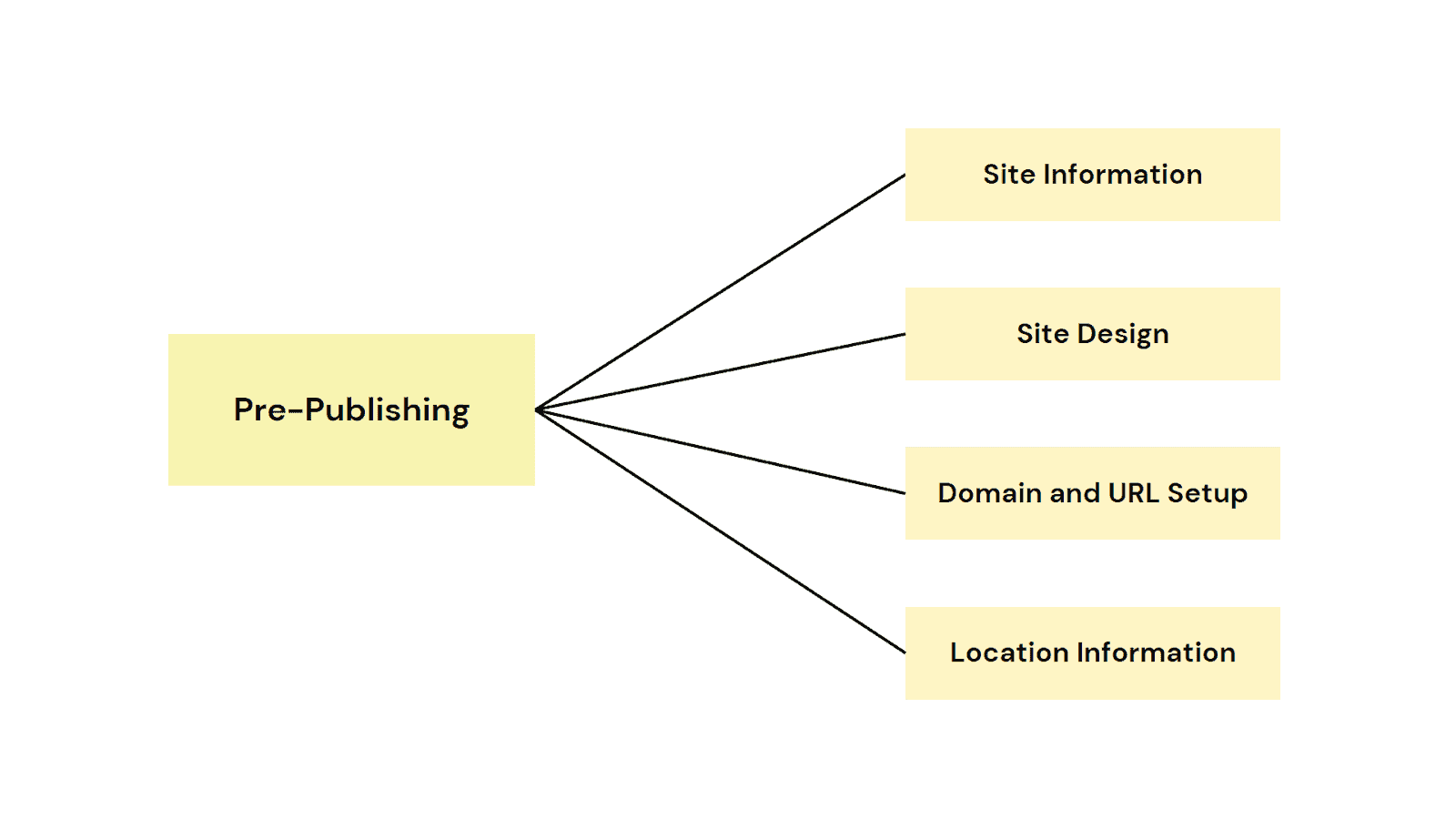
Before Publishing a website Squarespace optimizes your website in the following way:
Site Information
- Site title: Keep it under 60 characters and include keywords.
- Site description: Keep it short, relevant, and readable.
- SEO descriptions: Ensure each page has a unique SEO description.
- Page and title formats: Control how titles appear in browser tabs and search results.
Site Design

- Browser icon: Represent your site’s brand.
- Social sharing images: Include images for social media sharing.
- Custom 404 page: Encourage visitors to stay on your site.
- Proper review: Follow content best practices for all pages.
Domain and URL Setup
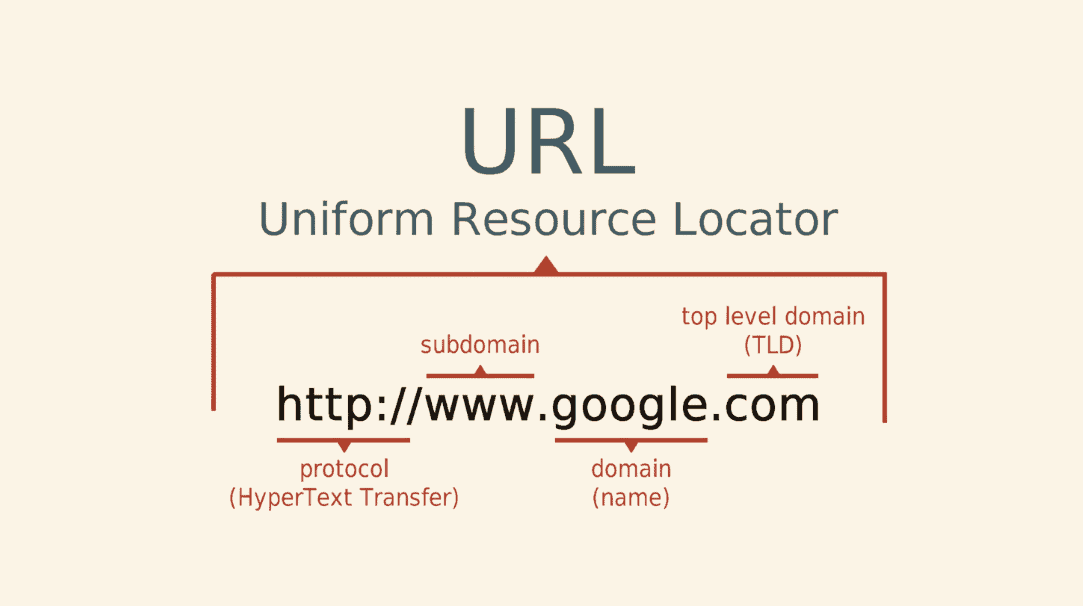
- Connect a custom domain: Done to strengthen your brand.
- Connect to social media: Set up social media links such as Google, Facebook, Instagram and X.com (Twitter).
- Enable SSL: Confirm security settings.
- URL slugs: Use real words for better readability.
- Choice of blog post URL format: Customize how blog post URLs are created.
Location Information
- Add business Location: Increase chances of appearing in local searches.
- Publish On Google: Create a Google Business Profile.
Post-Publishing
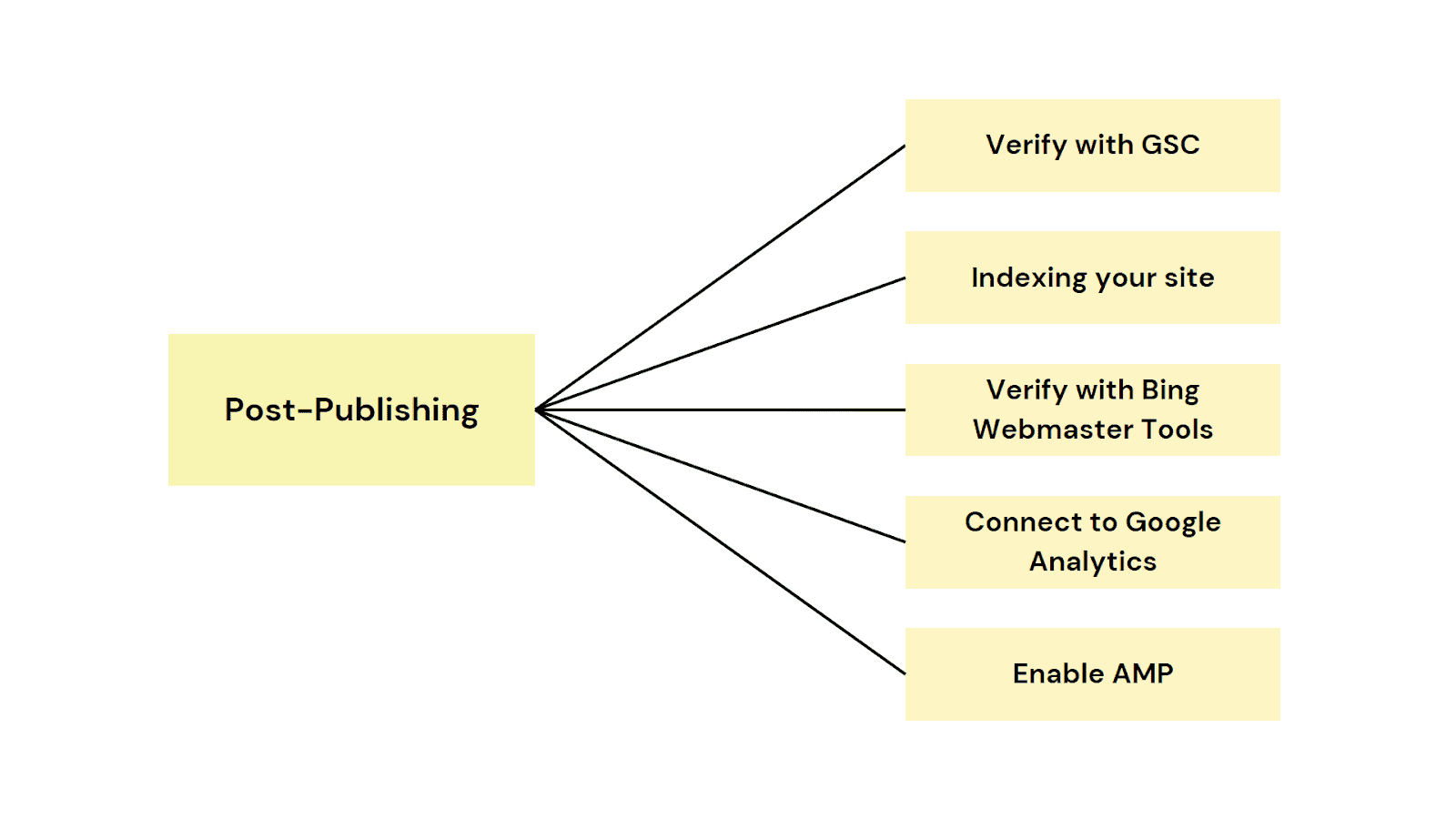
Once the above is done and your website is published, Squarespace will do the following:
- Verify with Google Search Console: Manage your site’s presence in search results.
- Indexing your site On Google: Update search results with new content.
- Verify with Bing Webmaster Tools: Manage presence in Bing and Yahoo search.
- Connect to Google Analytics: Track visits and other reporting.
- Enable AMP: Create a faster-loading version of your site for mobile.
Ongoing Optimization
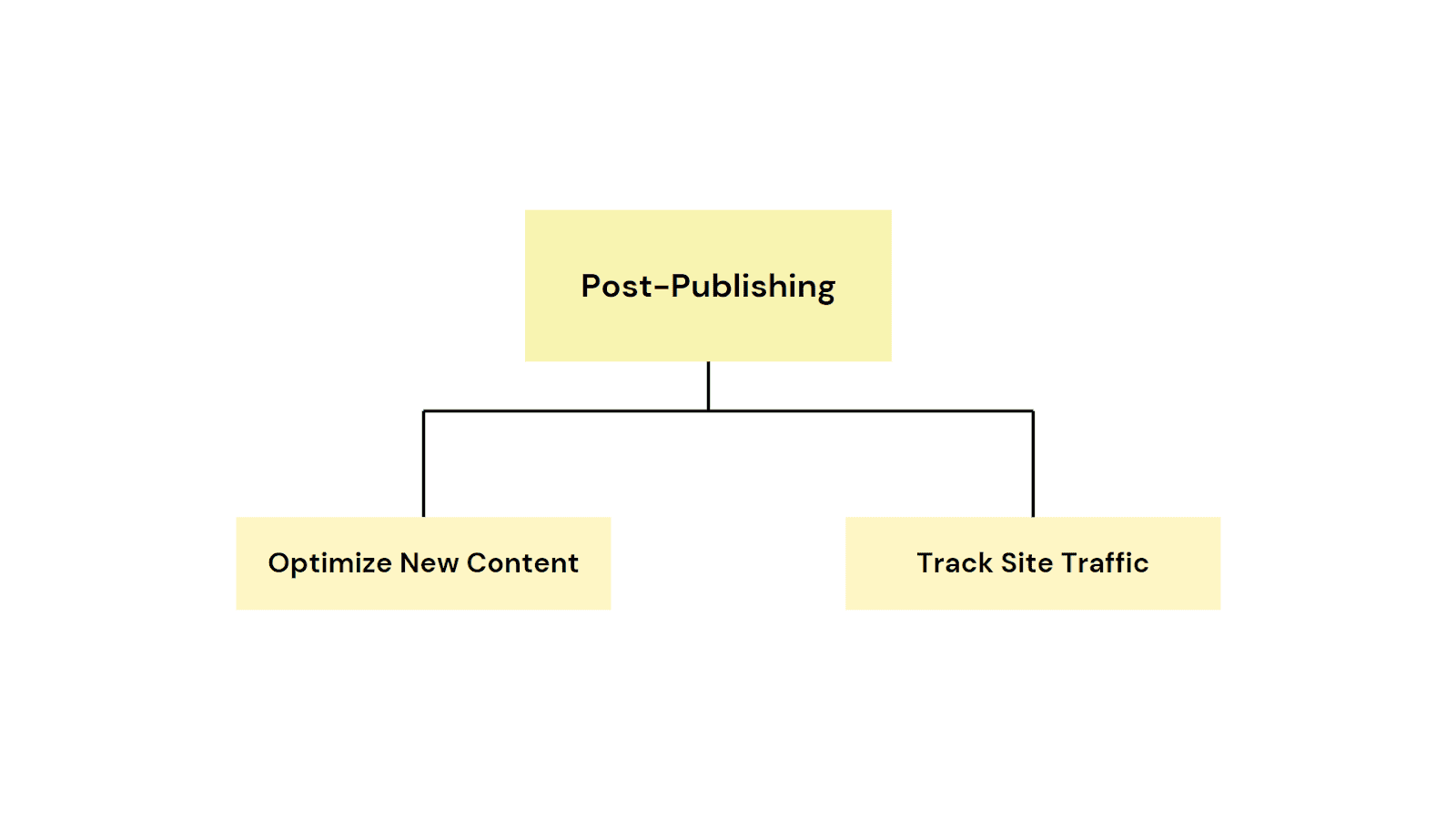
The work does not end after publishing. Squarespace will regularly adjust your website to make sure it is running at its best.
Optimize New Content
- Strategic Updates: Continue optimizing your site.
- Fix broken links: Forward visitors to the correct pages.
- Update and add content: Keep your site active and updated with information.
Track Site Traffic
- Use Analytics Tools: Track changes in traffic and ranking through their in-house analytics tool.
- Follow Google Analytics: Utilize integration for visitor tracking.
How to improve SEO on Squarespace?

There are a few best practices you need to follow to improve SEO on a Squarespace website. Here are a few ways you can improve your site’s visibility in search engines:
- Page Titles and Descriptions: Use concise meta titles and descriptions with appropriate keywords. This helps clarify your content’s focus and increase clicks.
- Produce Relevant Content: Update your site with original and relevant content. This keeps it fresh and engaging for visitors.
- Use Proper Keywords: Using proper keywords can transform a normal writeup into a great one in no time. Try to place keywords into your content without making them too obvious.
- Make URLs Readable: Keep URLs descriptive and short for users and search engines to understand with ease.
- Use Proper Images: Use descriptive file names and alternate text for images. This improves site accessibility. It also helps search engines find the right content in line with search terms.
- Heading Tags: Publish content structured with H1-H6 heading tags. It improves readability and content clarity.
- Improve Page Speed: Site loading speeds are reduced when images are optimized. Additionally, remove any unnecessary elements from the site to rank it well on Google.
- Use lots of Internal Linking: Linking relevant pages within your site can improve site navigation. It helps search engines find related search data from your content.
- Add Your XML Sitemap: Squarespace’s automatically generated XML sitemap needs to always be up to date. Once done you can submit it to search engines via the Google Search Console.
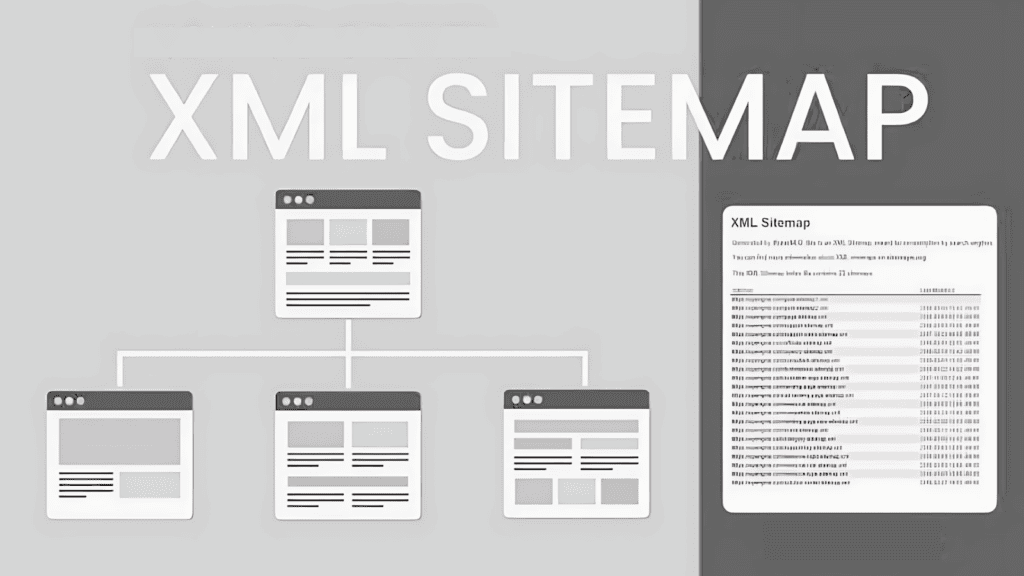
- Connect Social Media: Connect as many social media profiles to your site to help SEO indirectly. These links can drive more traffic to your site.
- Schema Markup: Ensure that your site has structured data to help search engines understand content context.
- Remove Duplication: Unique content has a higher chance of being noticed than a paraphrased one.
- Make Use of Site Analytics: Use Google Analytics and Google Search Console to track website performance metrics. These metrics can be traffic and keyword performance.
- Improve User Experience: Simple websites have a higher chance of being noticed. An easy-to-navigate website will reduce bounce rates and increase time on site.
- Third-party SEO Plugins: Squarespace allows using third-party plugins on their websites. Plugins like SEOSpace can further optimize your website to appear more in search results.
Frequently Asked Questions
Does SEO Work With Squarespace?
SEO works well with Squarespace. It has built-in SEO tools to improve web pages. They use things like page titles, meta descriptions, and alt tags for images. It may be limited in some cases but third-party plugins can fill that gap..
Is SEO Better On WordPress Or Squarespace?
WordPress is more flexible than Squarespace. WordPress has advanced SEO plugins that you can use to fine-tune your website. However, Squarespace is not far behind. They constantly improve their built-in tools and user-friendly interface.
Can A Squarespace Website Rank On Google?
With proper page optimization, Squarespace websites can get ranked on Google. Your website shows up in the search engine ranks and attracts organic traffic only when you follow SEO best practices.
Do Squarespace Websites Rank?
Many Squarespace websites rank well on Google. SEO is an ongoing process. With proper SEO reviews, a website easily competes with websites from other platforms.
Is Squarespace Good for SEO?
To sum up, Squarespace is very good for SEO. They have a user-friendly design that integrates many SEO features. It is best for someone who wants a simple approach to building a website. Everything is not perfect, neither is Squarespace. It has its limitations in terms of more advanced SEO functionality. However, there are many third-party plugins that you can use to solve this.

