Mark, an SEO specialist at a growing agency, let out a deep sigh. It was the end of the month, which meant reporting time. He had a spreadsheet open on one monitor and Google’s PageSpeed Insights on the other. His task: manually check the Core Web Vitals scores for the 50 most important pages of a new client’s website. Copy, paste, wait. Copy, paste, wait. The process was mind-numbingly tedious, and he knew it was a colossal waste of time that could be better spent actually fixing the performance issues.
This isn’t a unique story. For any digital marketer, SEO, or website owner who takes performance seriously, this painstaking, one-by-one checking process is a familiar and frustrating bottleneck. You need the data, but getting it feels like a chore from a bygone era.
This is the exact problem that the Experte.com Page Speed Test tool was built to solve. It’s a simple, free, and powerful web-based tool that does one thing exceptionally well: it checks the PageSpeed scores for all of your URLs at once.
This Experte Pagespeed review will show you how this tool works, who it’s perfect for, and why it should become a go-to resource in your performance optimization toolkit.
What is the Experte Pagespeed Tool?
The Experte Pagespeed tool is a bulk checker that uses Google’s own PageSpeed API to analyze the performance of every page on your website. Instead of you having to feed URLs to Google one at a time, you simply give Experte your homepage URL.
From there, the tool crawls your website to find all the internal links, and then it runs a PageSpeed test for each discovered page. After a few minutes, it presents you with a clean, comprehensive table listing all your URLs along with their key performance metrics.
Key Features
The beauty of the Experte tool is its simplicity. It doesn’t overwhelm you with unnecessary features.
- Bulk URL Testing: Its core function. Just enter your domain, and it gets to work analyzing every page it can find.
- Core Web Vitals Data: The results table clearly displays the most important metrics you care about:
- Performance Score (the overall score from 0-100)
- Largest Contentful Paint (LCP)
- First Input Delay (FID)
- Cumulative Layout Shift (CLS)
- Mobile and Desktop Scores: It provides separate scores for both mobile and desktop, which is crucial as Google prioritizes the mobile experience.
- Simple Data Export: You can easily copy or export the data to use in your own reports or spreadsheets.
How to Use Experte?
Getting started with Experte is straightforward. Below, we break down how to use one of its most powerful features—the Page Speed Test—to analyze your site’s performance.
Flexible Page Speed Analysis: Test by Full Crawl, URL List, or Keyword
While many tools can test a single URL, Experte provides a level of flexibility that caters to different stages of analysis, from broad audits to targeted competitive research.
As shown in the screenshot, the tool offers three distinct methods for analysis:
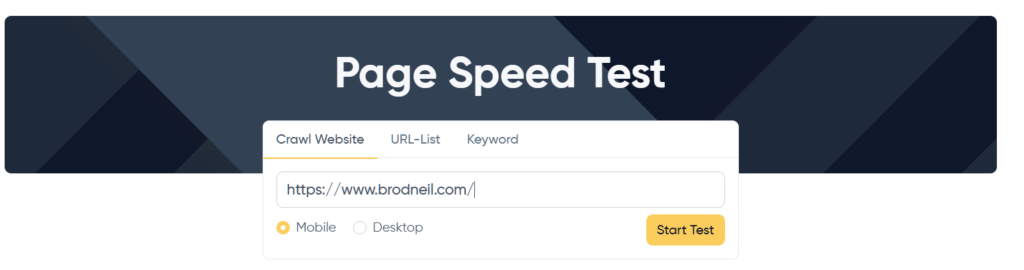
- Crawl Website: This is the ideal option for a comprehensive site audit. By simply entering your domain’s homepage, Experte will crawl the entire website, analyzing the page speed of every page it discovers. This gives you a complete, high-level overview to identify the slowest-performing areas of your site that require immediate attention.
- URL-List: For more focused testing, this option allows you to paste a specific list of URLs. This is incredibly useful for isolating a set of pages, such as new landing pages for a marketing campaign, a specific product category on an e-commerce site, or a handful of key competitor pages you want to monitor.
- Keyword: This is a powerful feature for strategic SEO. Instead of a URL, you can input a target keyword. Experte will then identify the top-ranking pages for that keyword and run a page speed analysis on them. This provides invaluable competitive intelligence, showing you the performance benchmark you need to meet or exceed to compete for top rankings.
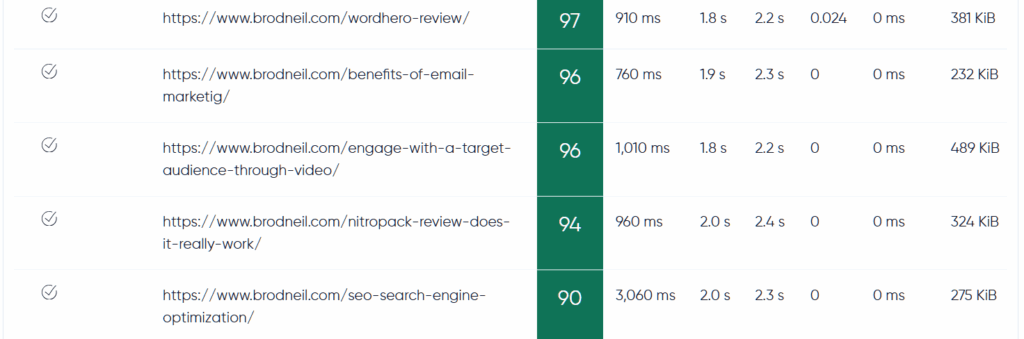
You can also export the results easily.
Furthermore, all tests can be run for both Mobile and Desktop. Given Google’s mobile-first indexing, the ability to specifically diagnose mobile page speed is no longer just a feature—it’s a necessity. This flexibility allows users to move seamlessly from a broad technical audit to a precise, strategic analysis within a single interface.
Who is this Tool For?
While anyone can use it, the Experte Pagespeed tool is a lifesaver for specific professionals:
- SEO Specialists and Digital Marketers: Like Mark in our story, you can use this to conduct initial site audits in minutes, not hours. It’s perfect for monthly reporting and identifying underperforming pages at a glance.
- Agency Owners: This tool allows you to quickly assess the technical health of a potential client’s website, giving you valuable data to use in proposals and pitches.
- In-House Marketing Teams: You can monitor your own site’s performance over time, easily spotting new issues that arise after a website update or content push.
A Balanced Experte Pagespeed Review
Let’s break down the pros and cons.
The Good:
- It’s Completely Free: There is no cost to use the tool, which is incredible given the value it provides.
- Massive Time-Saver: It turns a multi-hour task into a simple, automated process.
- Uses Google’s Data: The results are trustworthy because they come directly from Google’s own PageSpeed API.
- Incredibly Simple UI: There is no learning curve. If you can copy and paste a URL, you can use this tool.
The Not-So-Good:
- Can Be Slow for Very Large Sites: If your website has thousands of pages, the crawl and analysis can take a significant amount of time. This is to be expected, but it’s something to be aware of.
- No Historical Data Tracking: The tool doesn’t store your past results. You’ll need to export the data yourself if you want to track performance over time.
Conclusion: What Should You Do Now?
If you’ve been diligently monitoring your pagespeed score for each individual URL using PageSpeed Insights, the Experte Pagespeed tool is more than just a convenient solution—it’s a necessary one. It saves you time and effort by providing comprehensive performance data for your entire website with just a few clicks.
Stop checking your scores painstakingly. Here are your next steps:
- Grab Your Domain: Think of the website you spend the most time analyzing.
- Run Your First Bulk Test: Go to the Experte Pagespeed page and enter your homepage URL. Let the tool do its work.
- Identify Your Weakest Pages: Look at the results and sort them by the lowest performance score. You now have a clear, prioritized list of which pages need the most urgent attention.
By integrating this simple, free tool into your workflow, you can reclaim hours of your time and make faster, more informed decisions to improve your website’s performance.

