Have you ever found yourself in a café, hotel, or even at home, struggling to manage multiple tasks on a single laptop screen? The constant switching between tabs and windows can kill your productivity. What if you could instantly add a second screen to your setup, no matter where you are?
The Duex Float Monitor Extender promises to be that solution. But does it deliver? We got our hands on the Duex Float to give you an honest review, covering everything from its unique design to its versatile connectivity options.
What is a Monitor Extender?
A monitor extender is a portable device that adds an extra screen to your laptop or other mobile device. These lightweight monitors are designed for professionals and students who need more screen real estate to multitask and stay productive on the go. The Duex Float stands out by offering a unique “stacked” design, allowing you to position it above your laptop screen for better ergonomics. If you want to understand why laptop screen extenders are essential for deep work, you can read our guide on how to set up your workspace for focus and productivity.
Duex Float portable monitor
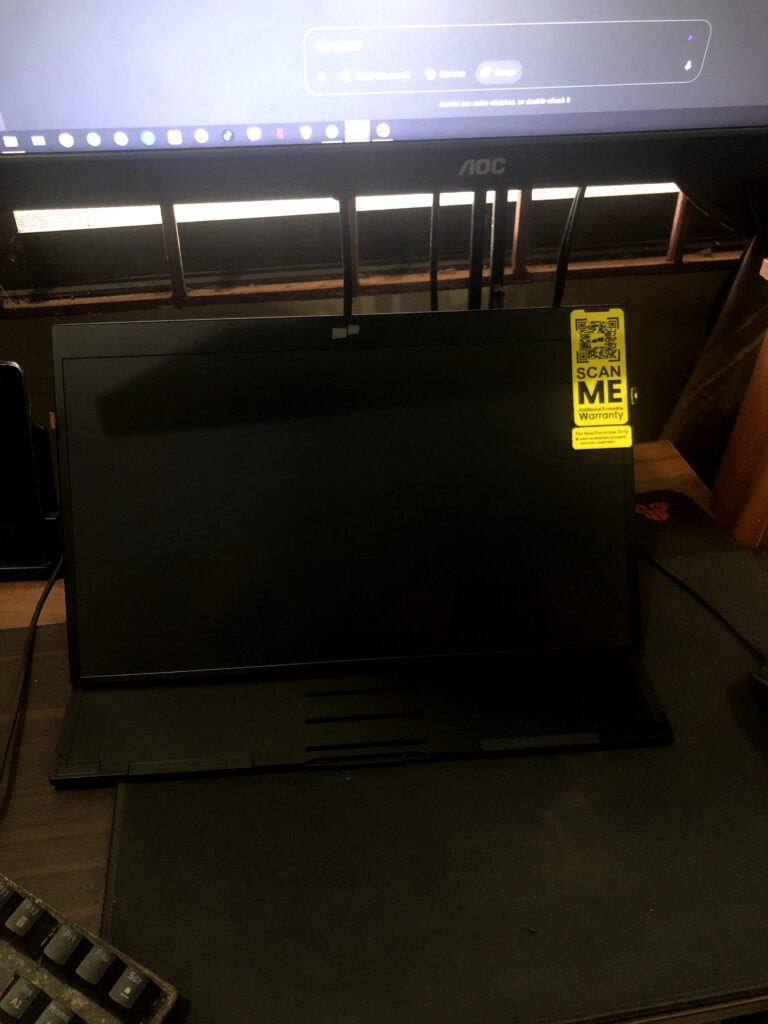
What’s in the Box?
Front of the box
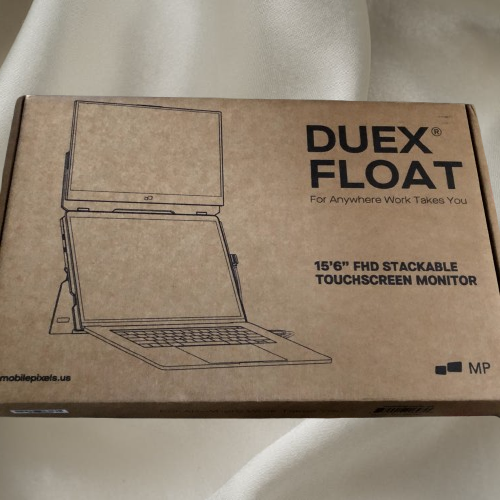
The box provides a great first look at the product, highlighting its main selling point: a ‘stackable’ design that elevates your second screen.”
Back of the box

The back of the box illustrates the monitor’s key features, including its ‘Dual-Screen,’ ‘Presentation,’ and ‘Standalone’ modes, showcasing its versatility beyond a simple extender.
When you buy the Duex Float, it comes with everything you need to get started.
The Power cable and hdmi adapter

The box includes the monitor itself, a USB-C to USB-C cable for power and video, and a mini-HDMI to HDMI cable. The USB-C power cable also comes with a USB-A adapter, giving you the flexibility to plug into a variety of power sources, including your laptop or a wall adapter.
Connecting the Duex Float: Laptops, PCs, and Phones
The Duex Float is designed for simple, plug-and-play connectivity. The process is straightforward regardless of your device, though you may need a specific cable or adapter.
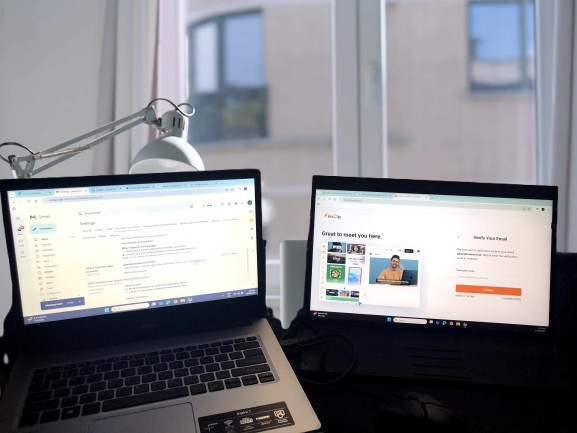
This image shows a classic side-by-side dual-screen setup, a simple and effective way to use the Duex Float for multitasking.
Laptops
Connecting the Duex Float to a modern laptop is incredibly easy. You simply connect a single USB-C cable from the monitor to your laptop, and the monitor will power on and display your screen. If your laptop lacks a USB-C port that supports video output, you can use the included mini-HDMI to HDMI cable to connect the display, and a separate USB-C cable to power it.
PCs & Desktops
The Duex Float is not just for laptops. Here, it’s seamlessly integrated into a desktop PC setup, serving as a valuable second screen for increased productivity
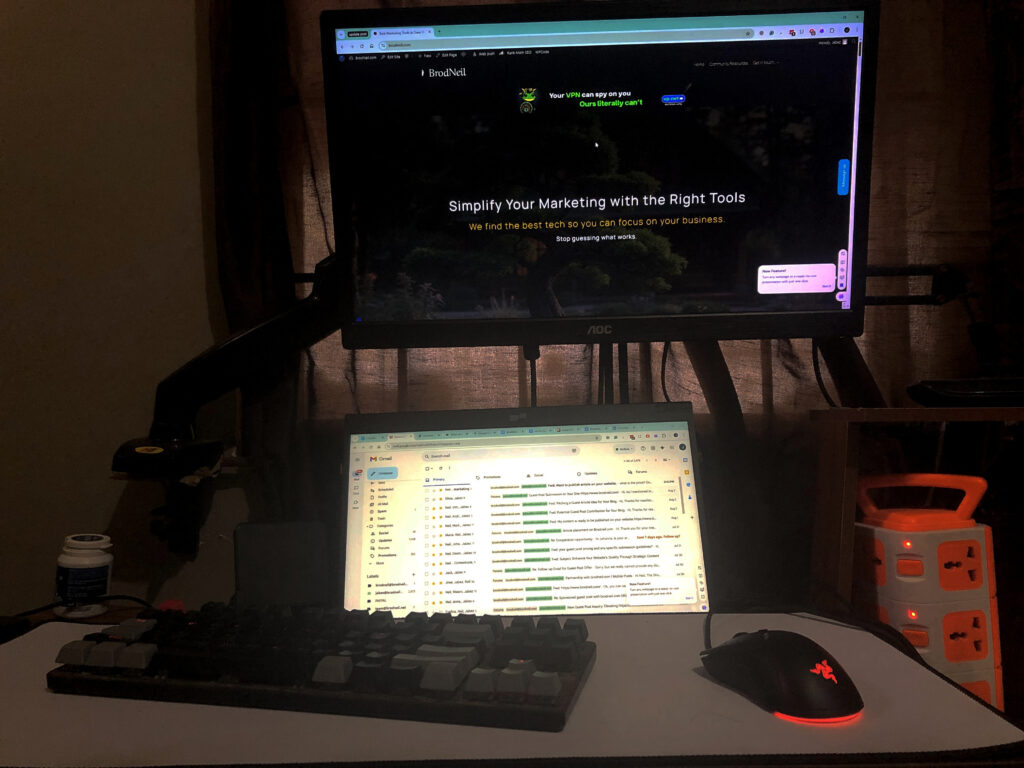
You can use the portable monitor with your desktop PC, and the connection process is just as simple. The Duex Float includes a mini-HDMI to HDMI cable that you can plug directly into your PC’s HDMI port.
- What if your PC doesn’t have a free HDMI port? Most modern PCs have at least one HDMI port, but if you’re using an older model or your port is already in use, you’ll need a converter.
- VGA to HDMI Converter: If your PC has a VGA port, you can use a converter. Since VGA is an analog signal, the converter will require an additional USB power source to function properly.
- DisplayPort (DP) to HDMI Converter: This is the best and most reliable option for a high-quality connection. DisplayPort offers higher bandwidth than a USB converter, ensuring a stable, high-performance display, especially for tasks like gaming or watching high-resolution videos.
USB to HDMI Converter

You should only choose a USB to HDMI converter as a last resort. While it works for basic tasks like presentations or mirroring a static screen, it is not recommended for gaming or streaming high-resolution videos, as performance can be inconsistent. (This does not come with the box)
Phones
Yes, you can connect select phones to the Duex Float, but you will need an adapter to display your screen. Most Android phones with a USB-C port that supports video output can connect directly. For an iPhone, you would need a Lightning-to-HDMI adapter, which will allow you to mirror your phone’s screen on the portable monitor. Keep in mind that you’ll still need to provide power to the monitor, as your phone may not be able to power both itself and the display.
Key Features: Touchscreen and Design
The Duex Float comes packed with features that set it apart from other portable monitors.
- Touchscreen: One of the most unique and useful features of the Duex Float is its 10-point multi-touch touchscreen. This makes it incredibly convenient for navigating your desktop, annotating documents, or presenting without needing a mouse or keyboard. The touchscreen is compatible with both Windows and Mac devices.
- Unique Stacked Design: Unlike traditional portable monitors that sit on the side, the Duex Float features a built-in kickstand that allows you to position it directly above your laptop screen. This “stacked” setup is designed to improve your posture and reduce neck strain, allowing for more comfortable, long-term use.
- Portability: Weighing in at 4 pounds (1.8 kg), the monitor is still easy to carry. Its slim, foldable design allows it to be stored away in a backpack or suitcase without taking up much space.
The Verdict: Pros & Cons
Pros
- Unique Design: The stacked setup is a huge pro for anyone looking to improve their ergonomics and workspace.
- Versatile Connectivity: The Duex Float is compatible with a wide range of devices, from laptops and PCs to gaming consoles and phones.
- Touchscreen: The multi-touch functionality is a huge benefit for both productivity and presentations.
Cons
- Reliance on Converters: While the Duex Float works with many devices, the need for converters can be an added cost and potential complication, especially if your device is not compatible or is a low-end model.
- Price: Due to its touchscreen feature and unique design, the Duex Float is a bit more expensive than a basic portable monitor.
- Brightness: The brightness can be a bit low in direct sunlight, but it is more than adequate for normal indoor use.
Conclusion
The Duex Float Monitor Extender is an innovative and highly functional device that lives up to its promise of boosting productivity. While it comes with a higher price tag and some connectivity quirks for specific setups, its unique stacked design, touchscreen functionality, and wide compatibility make it a worthwhile investment for anyone who relies on a second screen for their work, no matter where they are.
Yes, we recommend the Duex Float portable monitor. It is not only handy for travel but also a great tool for your daily tasks and work, as it makes multitasking significantly easier.

